Is your child not yet using speech, sign language or symbols to communicate with you and others?
Is your child learning a communication system at school that is not available for use at home?
Project Core can help!
We’ve created this guide to help families and others get started with Project Core, but this is only a starting place.
To get the most from this approach, we recommend making use of the other resources provided.
Select a Universal Core System
Answer questions about your child using the Universal Core Selection Tool. This will result in a recommended system to use to get started.
Print or Recreate the System
Download and print the recommended system. If you don’t have a printer, you can use an old calendar page or make a grid and draw simple pictures like the symbols on the recommended system. Laminate it, put it in a Ziplock bag or cover it with clear packing tape to make it last.
Show the Child How to Use the System
Start using the system whenever you can. While you talk, point to symbols that match the words you are saying. Not every word will be available, just point to the words that are. If you child cannot point, check out this resources to learn how to use Partner Assisted Scanning.
Learn More About Project Core
After you get starting using the Universal Core vocabulary system across the day, learn more by completing Modules and reading other Quick Reference Supports at www.project-core.com.