3D Symbols
Why are you using a 3D printer to create the tactile symbols?For the last decade, we have been teaching people to create tactile symbols to support students who are blind in accessing symbolic communication. We have relied heavily on the existing guidelines (e.g., TSBVI Standard Tactile Symbol List) for creating tactile symbols in a standardized way, and added symbols to those lists that reflected more conceptual vocabulary. We made endless sets of symbols using our handy glue gun and drawers full of materials we’ve been gathering for years. As our work expanded, we ran into two big problems:
- symbols would get lost and we could never create new symbols that exactly matched the old symbols, and
- our handmade symbols presented major choking hazards to many students. When 3D printers arrived, we realized they offered solutions to both of these problems. Once they were designed, we could recreate the exact symbol over and over again. Now, when a symbol students can use is lost (or destroyed), we can create a new one and there is no new learning curve. The 3D printer also allows us to create symbols with no small parts that could come off and present a choking hazard.
If you work with students who require tactile input, you have likely heard someone say, “plastic is plastic.” In other words, using the same material to produce symbols that are intended to represent a variety of words and concepts is problematic. While we agree that there are problems to address, the benefits of the 3D printer led us to try to design symbols that provided adequate tactile information even though they are all made from the plastic. In designing the symbols, we attended to the characteristics of materials that make them relatively easier or more difficult to perceive. These characteristics include things like roughness, compliance, coldness and slipperiness.
- Roughness: Research suggests that the roughness of the surface of is the most important feature for tactile discrimination among textures. Roughness refers to the height differences on the surface, which produce uneven pressure distribution on the skin. Experiments involving roughness have compared different weights of paper and sandpapers with different levels of coarseness. These are minor tactile differences and these minor differences support both active and passive discrimination. We have maximized the roughness differences among the tactile symbols we’re creating by giving them a shape and covering the surface of each shape with a dramatically different pattern or texture. The patterns include ridges, cross-hatches, and bumps that maximize the height differences within the constraints of symbols designed to fit in the palm of a child’s hand. These shape and texture differences represent the word class for each word. In addition, we maximize the roughness (differences in height) of the symbol that is incorporated into each shape to specify the individual word.
- Compliance. This is a characteristic that we could not vary among the symbols being created on the 3D printed. Compliance refers to the stiffness or squishiness of the object. A pool ball has low compliance and a beach ball or ball of play dough has high compliance. All of the 3D symbols have consistent compliance because they are all made of the same material. Because we cannot address the barriers of reliability and safety while using materials with different levels of compliance, we have to maximize the factors that are in our control in designing and producing the symbols.
- Coldness. This name is a little deceiving because this characteristic isn’t about the temperature of the object, but rather about the tactually perceived temperature of an object at room temperature. The coldness of an object is determined by properties of the materials (which is constant in the 3D symbols) and the geometry of the objects created with the materials (which varies among the 3D symbols). While there are still many questions to be answered regarding the impact of this coldness on tactile perception, what is know is that the rate of heat transfer, and perception of coldness, is smaller for a rough surface and that different levels of roughness influence the perception of coldness. Once again, since we cannot change the properties of the materials we use in a 3D printer, we have attempted to maximize variation in geometry and roughness in order to impact the variables related to coldness that we are able to vary.
- Slipperiness. Little is actually known about the impact of perceived slipperiness on tactile perception. It is known that slipperiness is related to the friction that is produced when a person’s finger slides over the material to be perceived. We can distinguish between materials using perceptions of slipperiness, but research hasn’t pinpointed how given that slipperiness is not just about the properties of the materials but also things like the force and speed of the finger sliding. A faster, more forceful slide will produce more friction regardless of the properties of the object itself. Furthermore, a rougher surface with impact the friction and perception of slipperiness. Most of the students in Project Core who use or need the 3D symbols have motor impairments, which prevent them from sliding their fingers purposefully over the surface of the object to create friction or perceive slipperiness. Nonetheless, we have tried to design the symbols in such a way that slipperiness varies. For example, we have embossed each symbol with Braille across the top and suggest that the symbol be oriented in the student’s hand with the Braille under the pads of the student’s fingers (see picture below). In this way, if the student is able to slide his or her finger, the perception of slipperiness will be impacted first by the differences in the Braille labels from one symbol to the next and secondarily by the textures on the sides and the object on the top.
The DIAGRAM Center’s website, provided by Benetech, offers the latest information on 3D technologies. Visit: http://diagramcenter.org/3d-printing.html
Implementing Project Core
We recommend all students have access to a minimum of 36 words, expecting that some students will benefit from fewer symbols on a single page and the partner may need to do much of the navigating between pages to demonstrate and invite students to use symbols as they are getting started.
If a student already has a speech generating device (SGD), the Universal Core vocabulary can be implemented using their existing system. We recommend students have access to all 36 words included in the Universal Core vocabulary. Most SGDs offer robust vocabulary options, which include core vocabulary. Some companies have programmed the current 36 layout into their software (e.g., Coughdrop app here). First, learn how to navigate to the 36 words on the student’s device. If the words are organized across a few different pages, consider making a key to refer to using the file. If the words are not available or the organization does not appear to be a suitable match for your student, refer to the user’s guide for the device and follow the steps to add a new page or pages to display the Universal Core vocabulary. For low-tech systems with smaller grids, review the symbol formats located at https://project-core.com/communication-systems/ for ideas on multipage or level options.
The need can be determined by answering a couple of questions:
- Do you have students who cannot use symbolic language (speech, signs, or symbols) to communicate for a variety of purposes, across contexts and partners?
- Do you have students who struggle with academic instruction because they lack sufficient communication skills?
If you answer yes to the above questions, Project Core holds potential for your students. There are no prerequisites for getting started.
If students are successfully using PECS, the Universal Core can be provided as an additional support to expand the types and length of messages adults demonstrate and students may eventually compose. For some students, PECS vocabulary may focus on requesting or labeling items, with many nouns organized by category (e.g., foods, toys, places, activities) and one or two symbols for starter phrases such as I want or I see. Access to the Universal Core vocabulary may offer additional opportunities to expand communication and language. Adults can demonstrate symbol use by commenting, asking questions, seeking opinions and expanding the messages students communicate rather than only responding to requests.
The training, tools and resources available from project-core.com are free. The Program requires that ALL students have access to their own Universal Core vocabulary communication system. It also requires teachers have appropriate Universal Core vocabulary systems to use throughout the day. A range of Universal Core vocabulary systems are available as ready-to-print PDF files. Teams download, print in color, and laminate. Alternatively, each format can be printed and laminated for less than $30 at an external print shop (e.g., Kinkos). For students with existing speech generating devices, the Universal Core vocabulary can be accessed using their system.
The Communication Matrix (https://communicationmatrix.org/) is free tool designed to help you recognize how each student is communicating using early behaviors for 4 primary reasons, including: to ask for things they want, refuse things they don’t, interact socially, and exchange information. The completed Communication Matrix profile can serve as a guide as you work to identify, honor and attribute meaning to these early communication attempts and in turn demonstrate more conventional and symbolic forms.
Professional Development
No, the Project team is focused on creating online professional development modules and supporting resources that provide schools with the materials needed to conduct trainings and implement the program without having the added expense of hiring outside support.
The Program encourages teachers to get started using the instructional practices after an initial introduction. Professional development opportunities are available for self-directed study, facilitated group sessions, or a combination that meets individual or school district needs. The estimated total time required to complete all 12 modules is between 5 to 6 hours. Participants spend an average of between 16 to 34 minutes on each module, with noted variation in the time spent completing the embedded practice and reflection activities.
A certificate of completion is emailed to participants who choose to take the post-test and receive a passing score of 80% or higher. Project Core is not a direct provider of continuing education units, but many accreditation groups will accept practitioner documentation of total hours completed toward continuing education requirements. A checklist is provided here as a support for tracking your own hours. For specific documentation requirements, please refer to your credentialing association, e.g. ASHA.
Universal Core
In AAC, selecting the words to include and the symbols to represent those words is complicated. There are clear procedures outlined in the research literature, but those procedures can be time consuming and require teams with some level of expertise. For years, we followed these procedures and focused on helping teams learn to select and implement approaches to AAC that started with individualized vocabulary that was a best-fit for each student. We continue to think that work is critical, but we also believe it is critical to create a more universal solution that can be implemented by teachers who do not have access to a team, the expertise, or the time to develop individual solutions. There are simply too many students with significant cognitive disabilities who do not currently have access to AAC and too few people with the expertise to meet the need. The universal vocabulary is intended to fill a gap that will help all students move toward the robust, individualized solutions we know will lead to lifelong success in communication and learning.
The 36 words were selected based in part on their rank order on a Project list of common words (596 total) that have been given priority scores based on their usefulness for communicating in social and academic contexts (see Erickson, Geist, Hatch & Quick, 2019). In addition to the priority ranking, each word included in the Universal Core vocabulary is useful as a single word message for students who may not be combining two or more symbols together yet.
The current arrangements are simply our best attempt to organize the words in a way that the relative position of the words stay consistent for both teachers and students from one layout to the next. Our goal is for students who start with a simplified layout to move to all 36 words on one page as possible. The different layouts are not research-based.
The current Project seeks to add to the literature base by investigating the use of a Universal Core vocabulary as a tier 1 classroom-wide support for students with significant cognitive disabilities. The components and teaching principles underpinning the program are informed by Mary Ann Romski and Rose Sevcik’s System for Augmenting Language (SAL) (1996, 2006), along with several reviews supporting AAC as an evidence-based practice (Chung, Carter & Sisco, 2012; Douglas, 2012; Ganz et al., 2011; Millar, Light & Schlosser, 2006; Schlosser & Wendt, 2008; Tien, 2008). Additionally, clear evidence supports demonstrating the use of symbols during natural communication interactions (e.g., Brady, Thiemann-Bourque, Fleming & Mathews, 2013; Cafiero, 2001; Drager et al., 2006; Romski & Sevcik, 1993; Sennott, Light & McNaughton, 2016). Finally, several studies have reported on the importance of core vocabulary based on frequency of use and flexibility across contexts and partners (Banajee, DiCarlo, & Stricklin, 2003; Beukelman, Jones, & Rowan, 1989; Dennis, Erickson, & Hatch, 2013; Marvin, Beukelman, & Bilyeu, 1994; Trembath, Balandin, & Togher, 2007).
We recommend that all students have a natural or unaided way to communicate “yes” and “no” because they may not always have the Universal Core readily available. For example, suppose a student was hurt on the playground and taken to the hospital. Given the urgency of the situation, the school staff might not think of bringing the student’s AAC system along. The hospital staff would need to find out quickly if the student was in pain, where the pain was located (e.g., “Does your leg hurt?”), and if the student was feeling better as a result of intervention. This information could be communicated by answering “yes” or “no” with a head nod or shake, looking up for “yes” and down for “no”, blink once for “no” and blink twice for “yes” and so on. Since students with complex communication needs must learn to communicate “yes” and “no” without symbols, it was a practical decision to not include to make room for two additional core words, rather than using the limited space to replicate responses that can be expressed without using symbols.